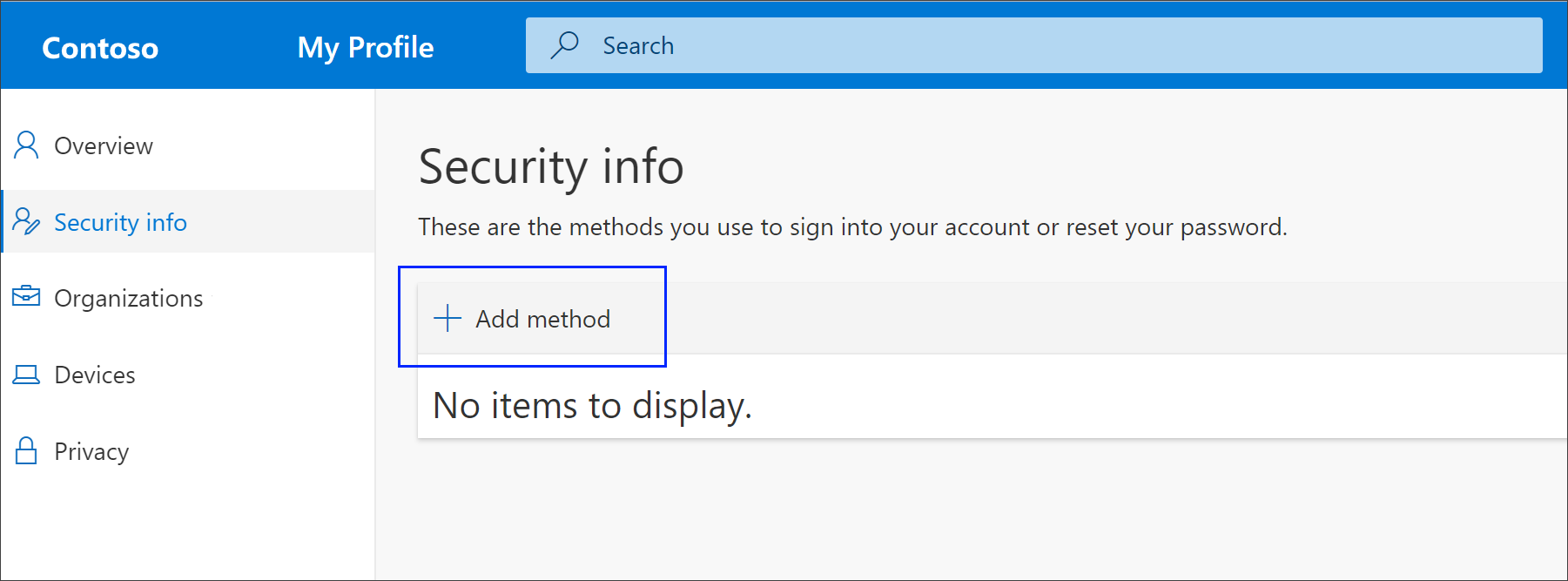Overview
There are multiple ways in which you can verify your identity for Multi-Factor Authentication and Self Service Password Reset.
You will need at least two security verification methods in case one of your methods becomes unavailable.
This article contains the steps to add methods from the Security Info Page from within the Microsoft 365 Portal. The steps for adding, deleting or changing the default security methods are similar: Documentation obtained from: https://docs.microsoft.com/en-us/azure/active-directory/user-help/security-info-setup-signin.
Instructions included in the article:
- Access to Security Info Portal
- Adding verification methods:
- The Microsoft Authenticator App
- Google Authenticator App
- Passkey
-
Sign in to your work or school account and then go to your https://myaccount.microsoft.com/ page.
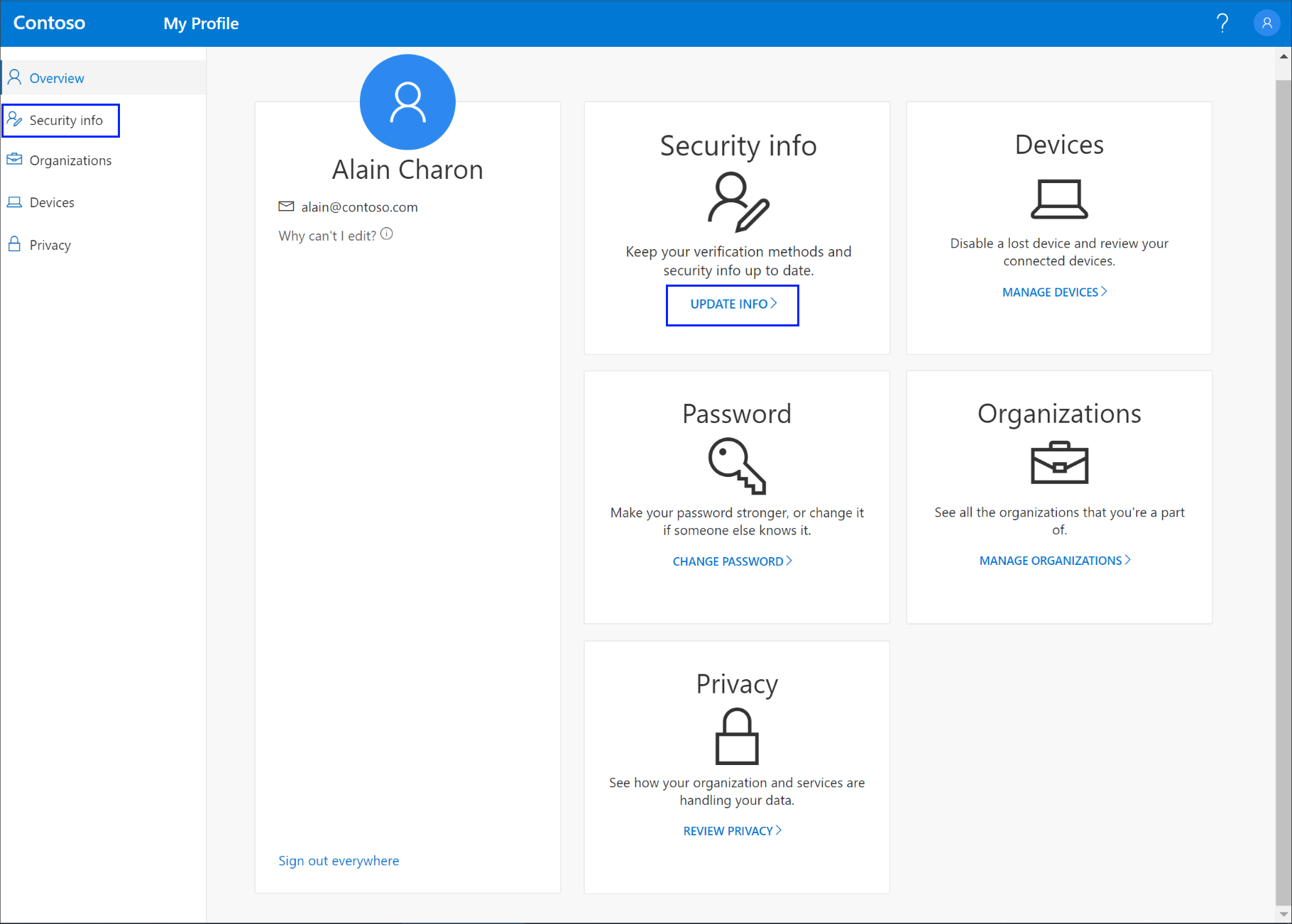
-
Select Security info from the left navigation pane or from the link in the Security info block, and then select Add method from the Security info page.